¶ Grades
¶ Introduction
In the Gradebook, there are two grades modules, but only one is required by The College. If you wish to submit mid-term grades, you can use the Mid-term Grades module. However, this is not required.
¶ Final Grades
The Final Grades module is one of your last steps to finalizing your work on a specific section. This module allows you to submit final grades to the Registrar for verification.
Remember Final Grades are only available when:
-
The course is within 15 days either before, or after, the course end date.
-
No student in your section has missing scores. (You are required to enter a zeroes)
If either condition above is false, you will not be able to access Final Grades. Final Grades also includes the number of missing scores for student's who have them.
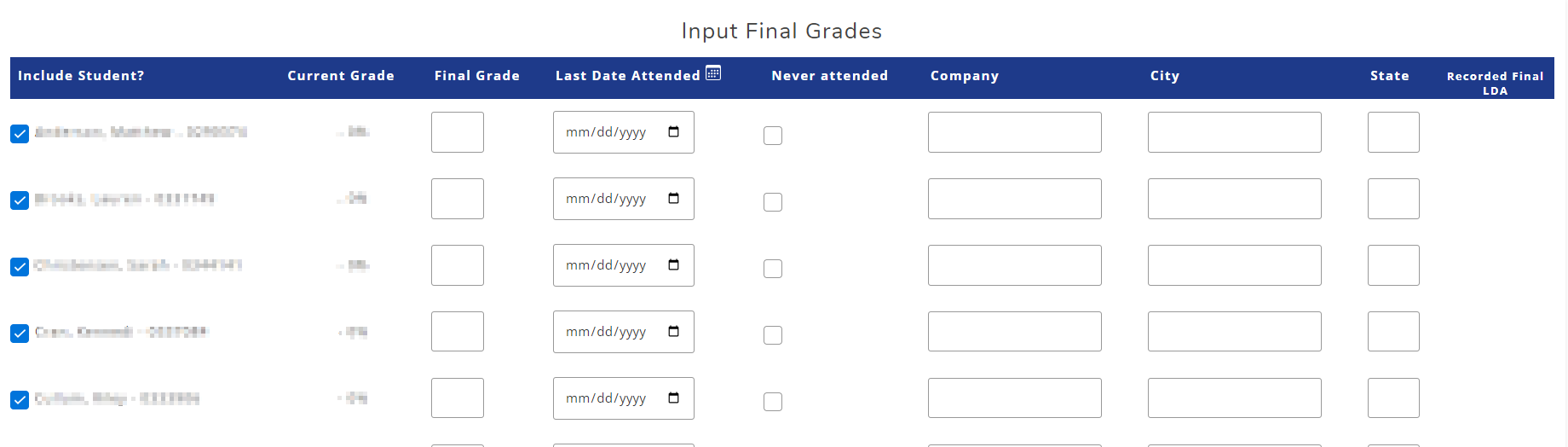
The steps for completing your final grades are as follows:
-
Verify the student's grade is correct, this should be automatically brought in as their current grade. However, if there is some mistake you can change it here before sending it off.
-
Next, you will want to verify their Last Date of Attendance. If you've consistently and correctly taken attendance for your section then this should be updated with the last day of attendance recorded.
-
If the student has never attended, you will need to hit the checkbox for Never Attended.
-
Once you've completed verifing all students, you will have to hit the Confirm checkbox, and then hit the Post Final button at the bottom. You will be given a confirmation of what students were submitted.
Note: Upon re-entering Final Grades the submitted grade will be in the Recorded Final | LDA column of the table. Also, upon verification from the Registrar the grade will be shown as Verified.
¶ Mid-Term Grades
Mid-term Grades are not required by the college and are really only used to give students an update half-way through the course on how they are doing. This page works identically to the Final Grades module.